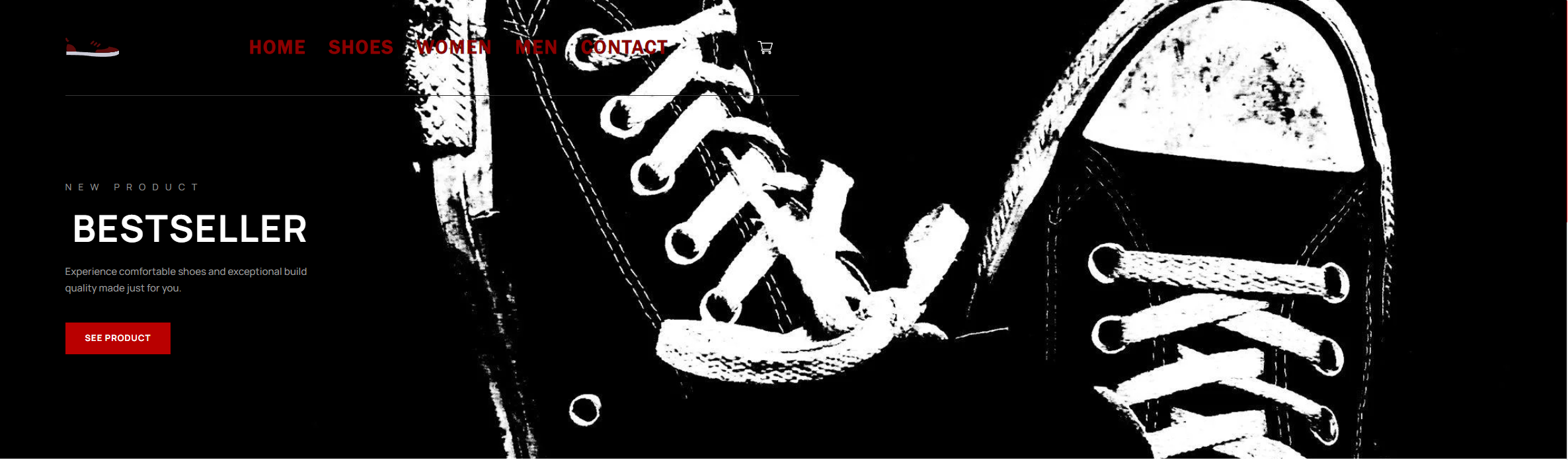
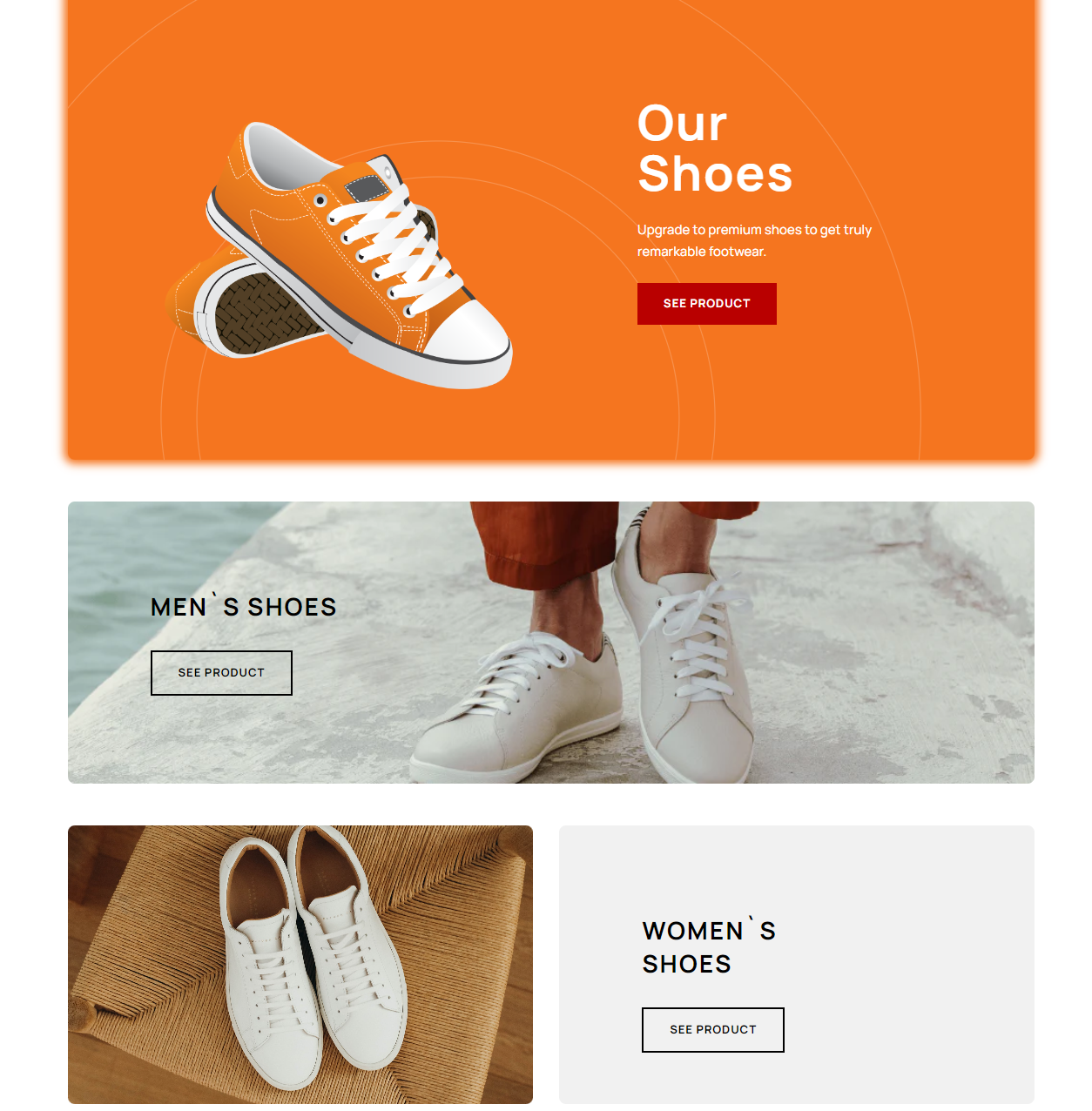
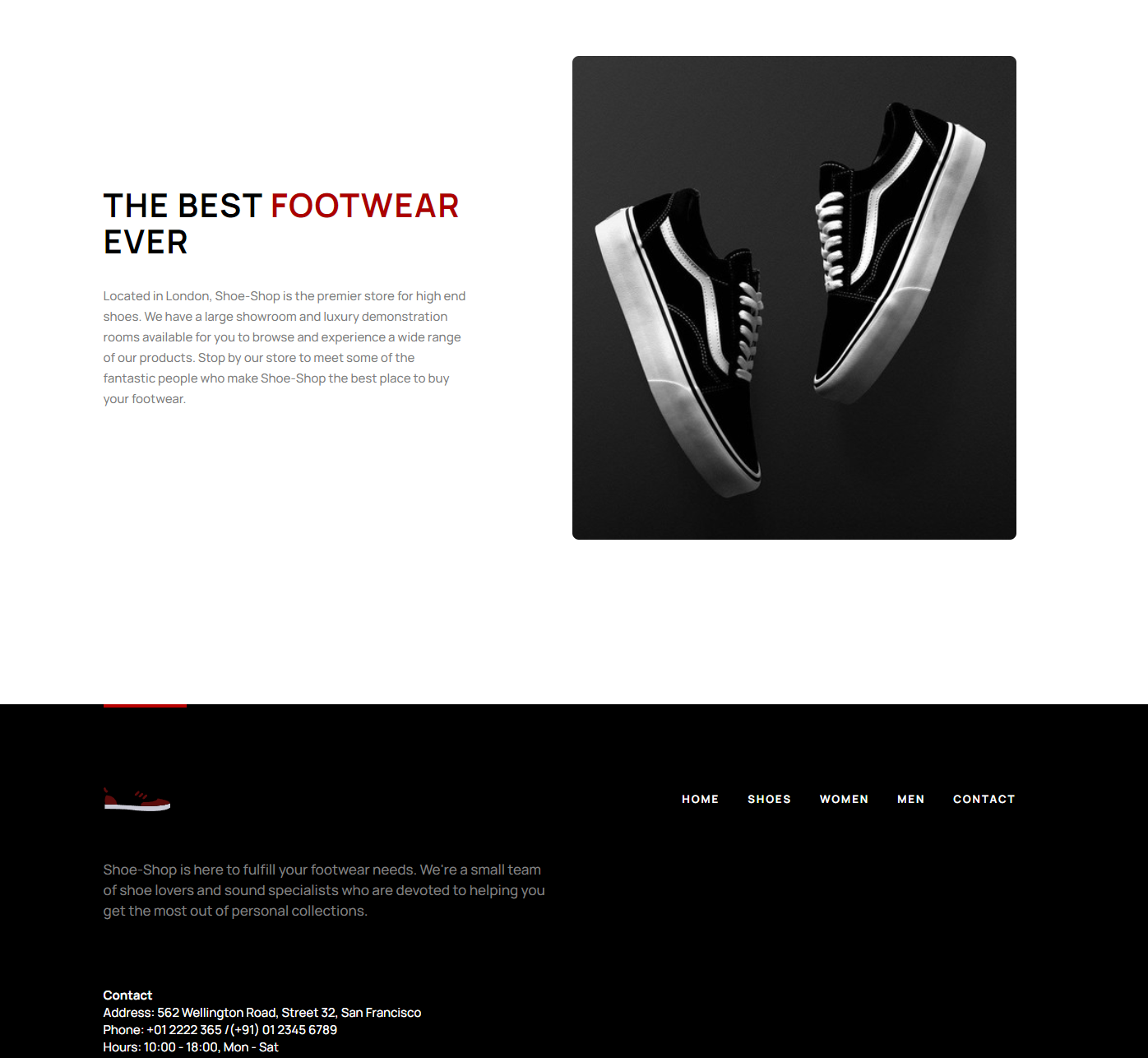
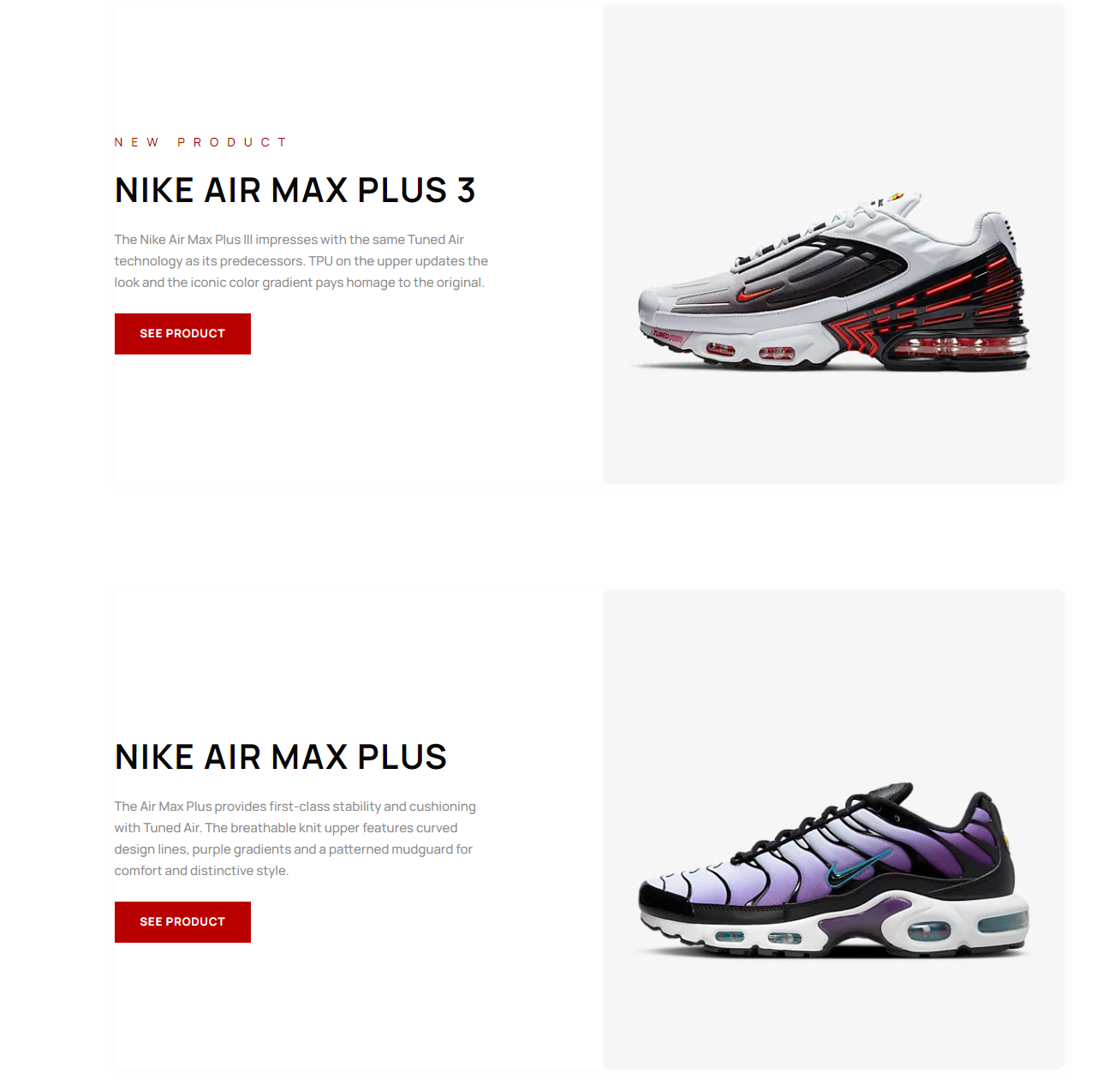
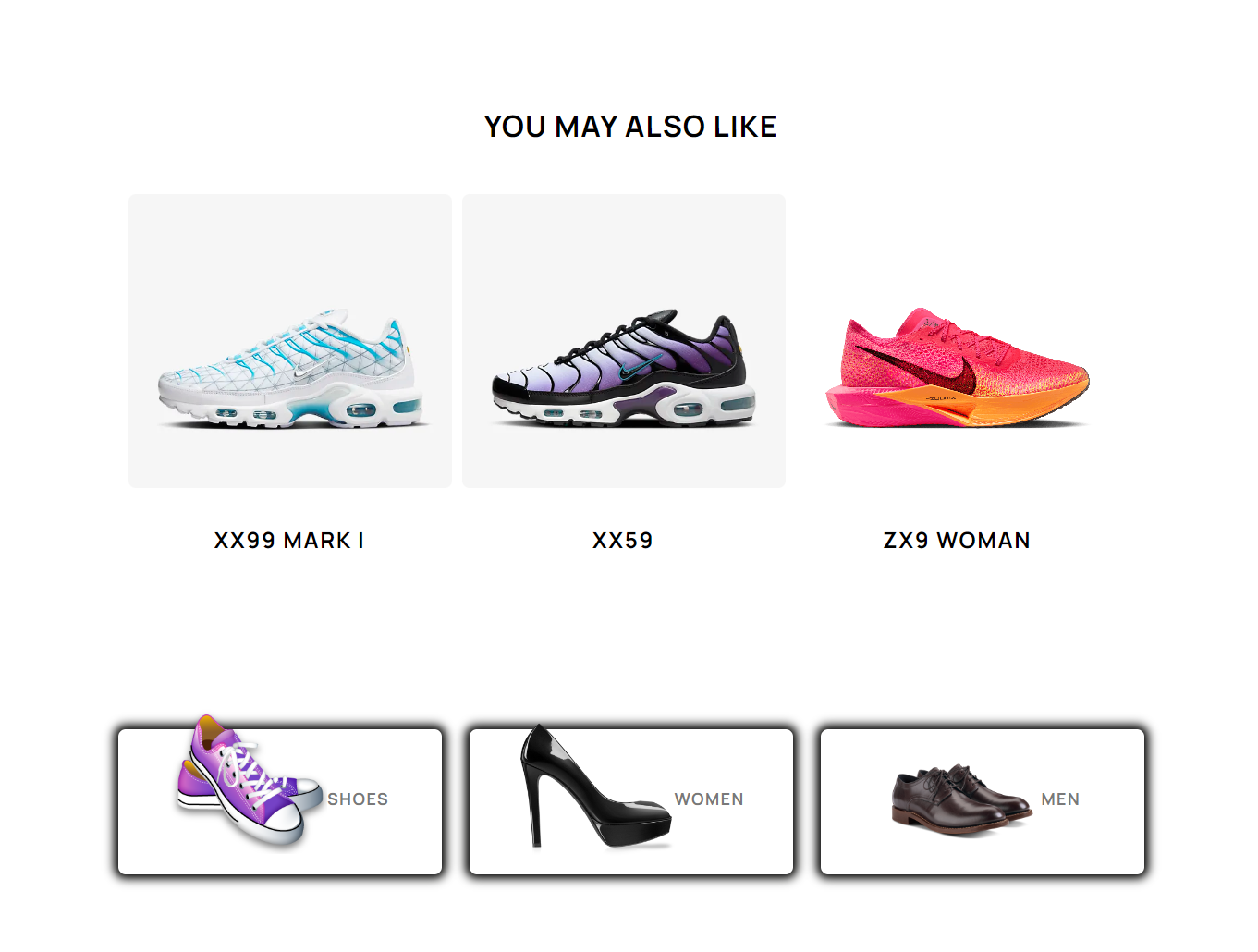
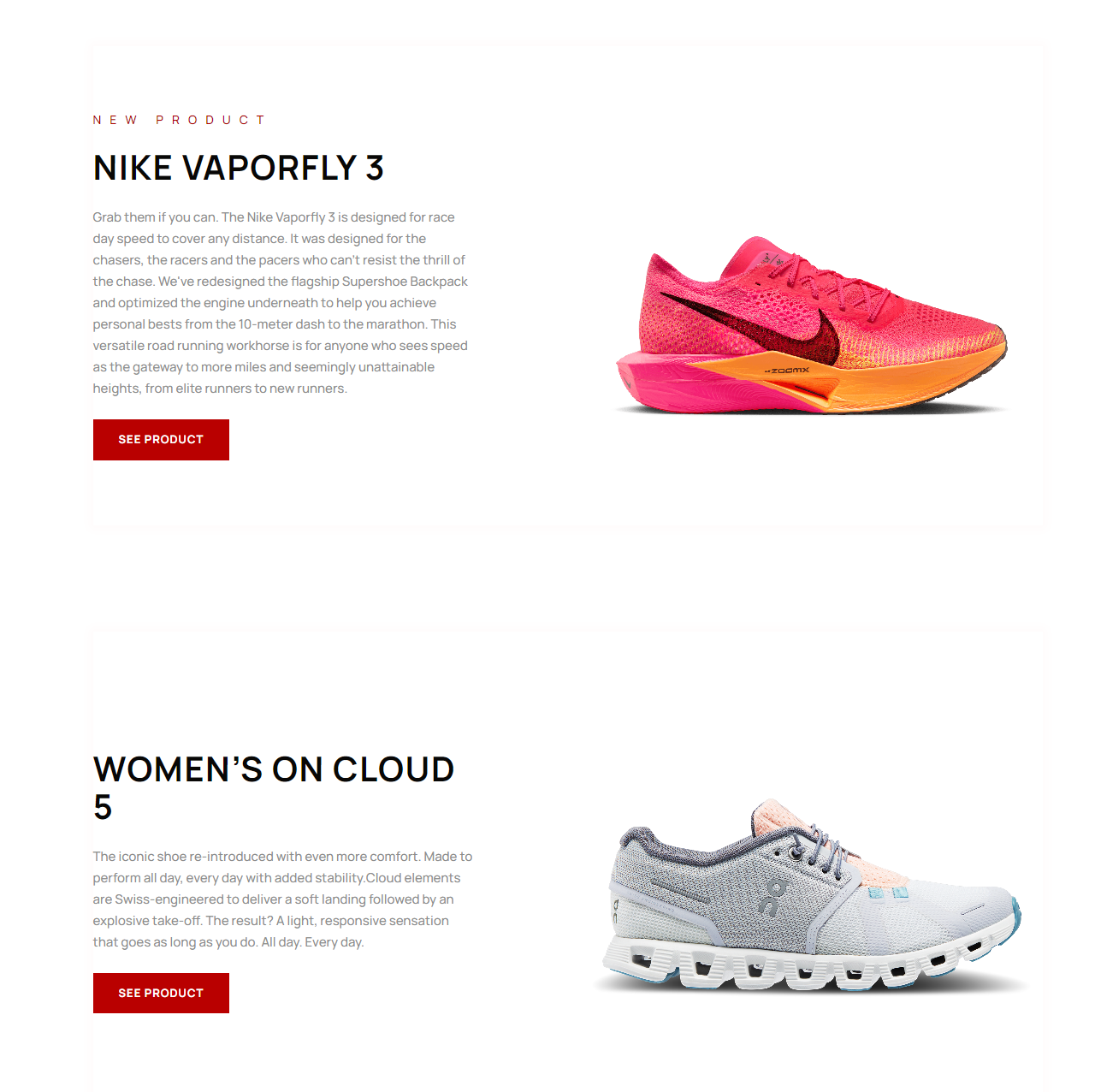
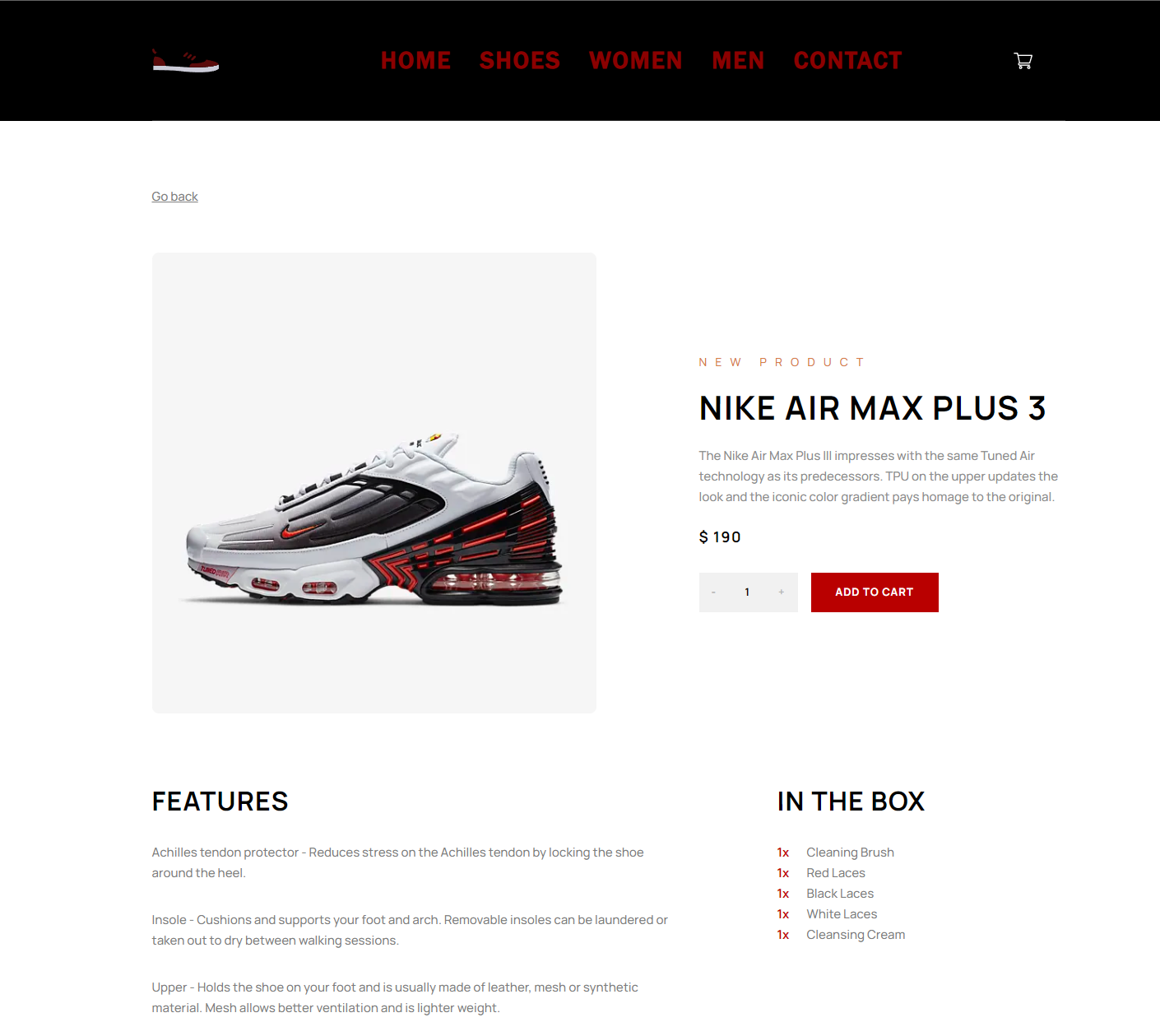
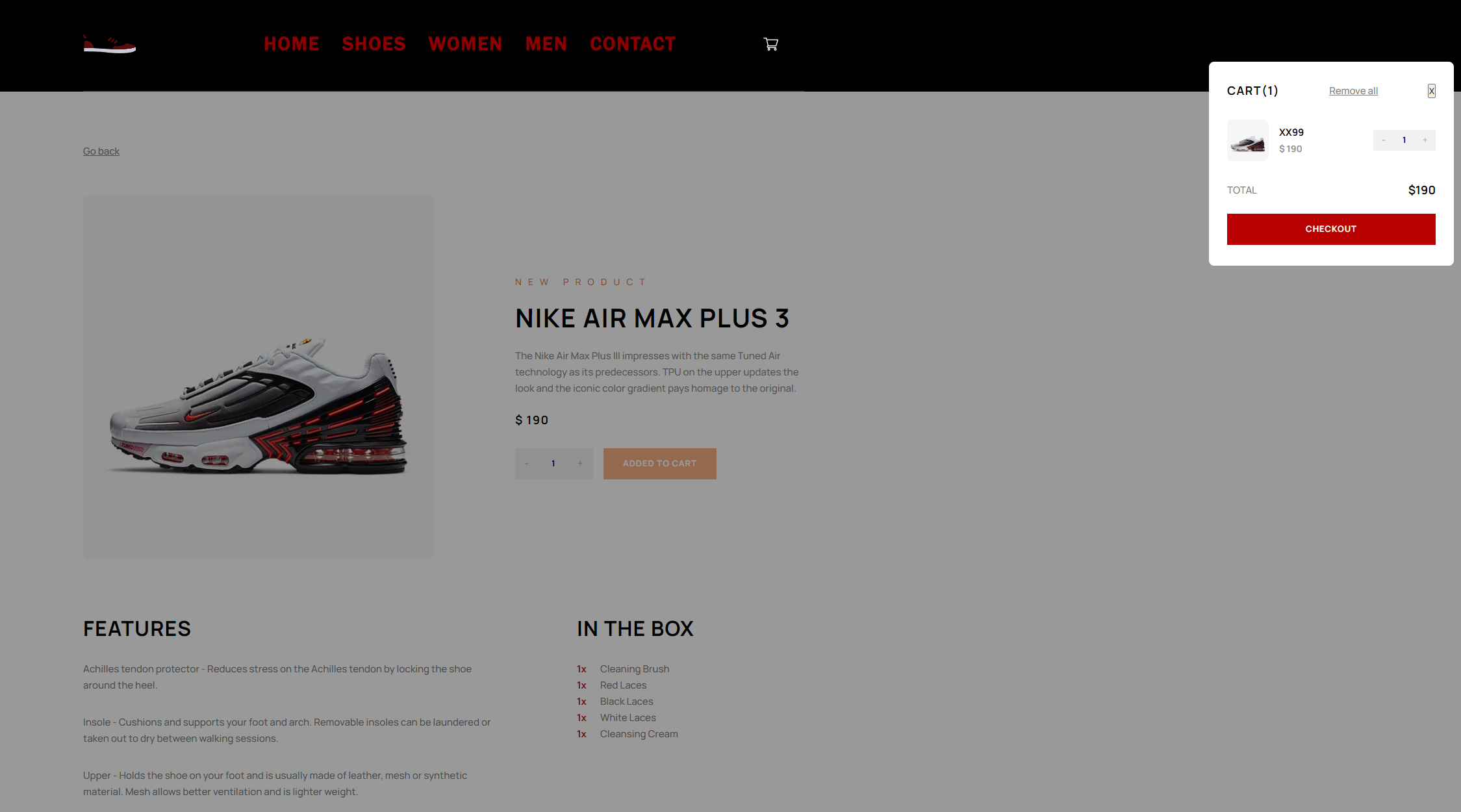
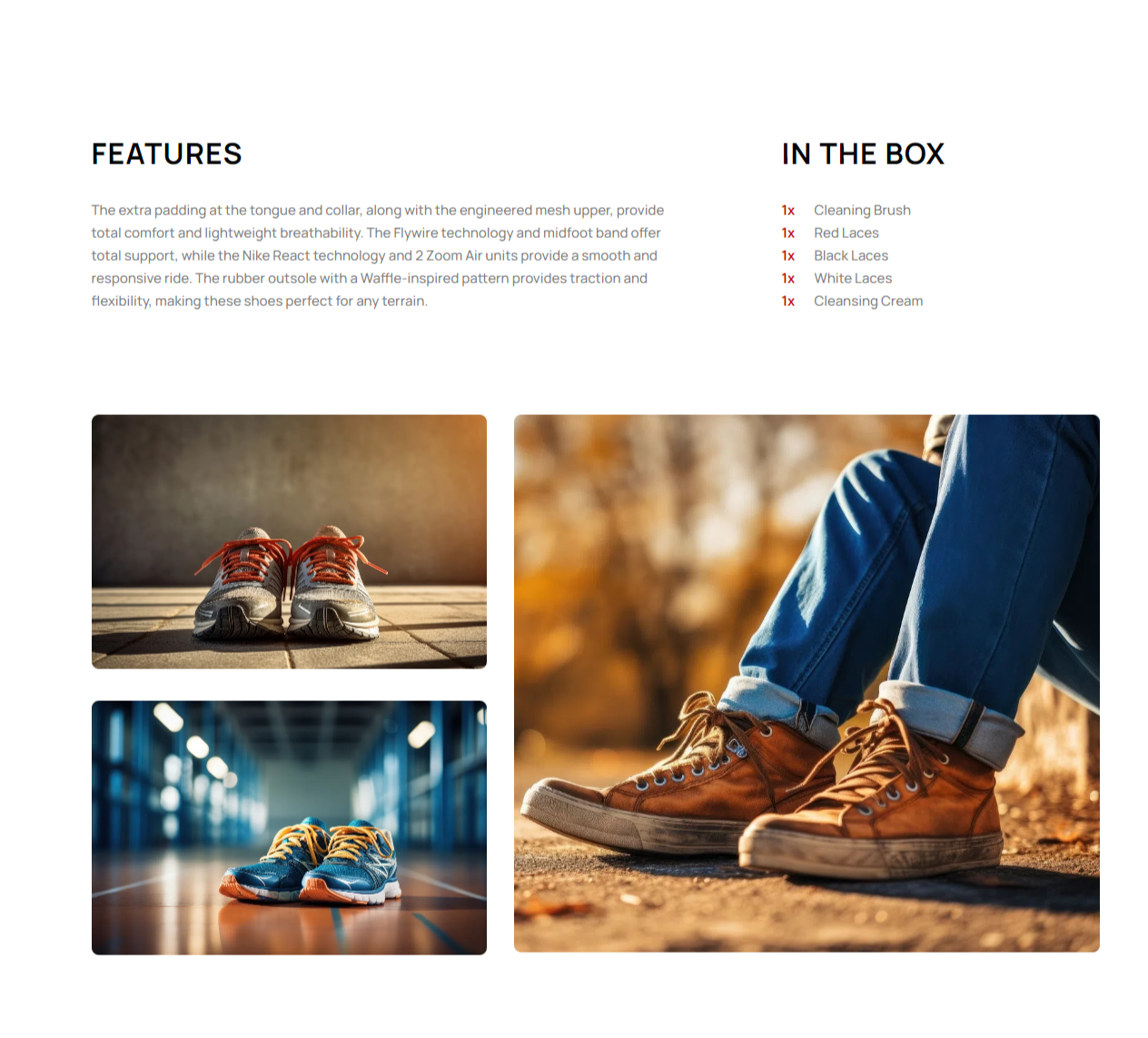
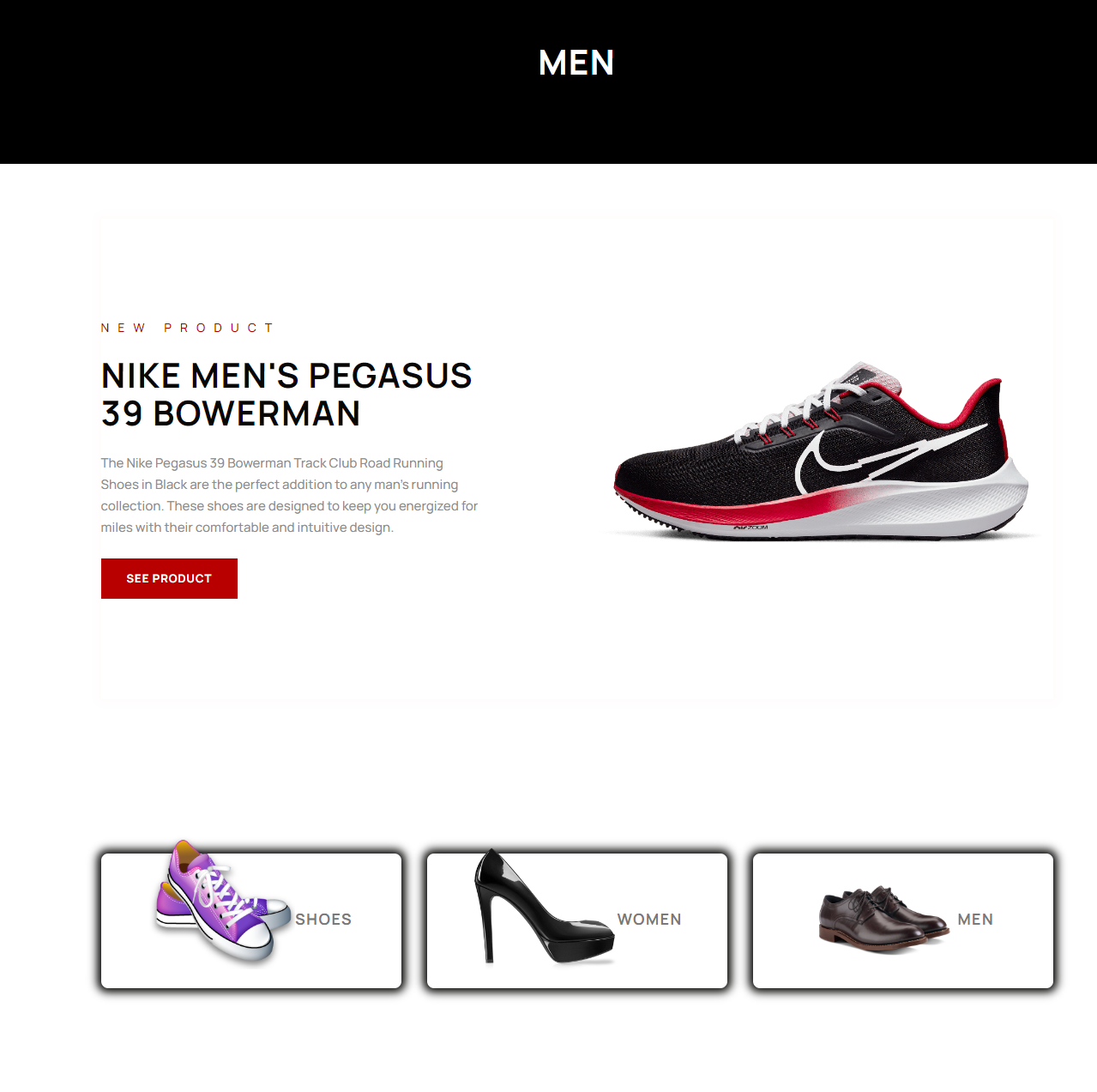
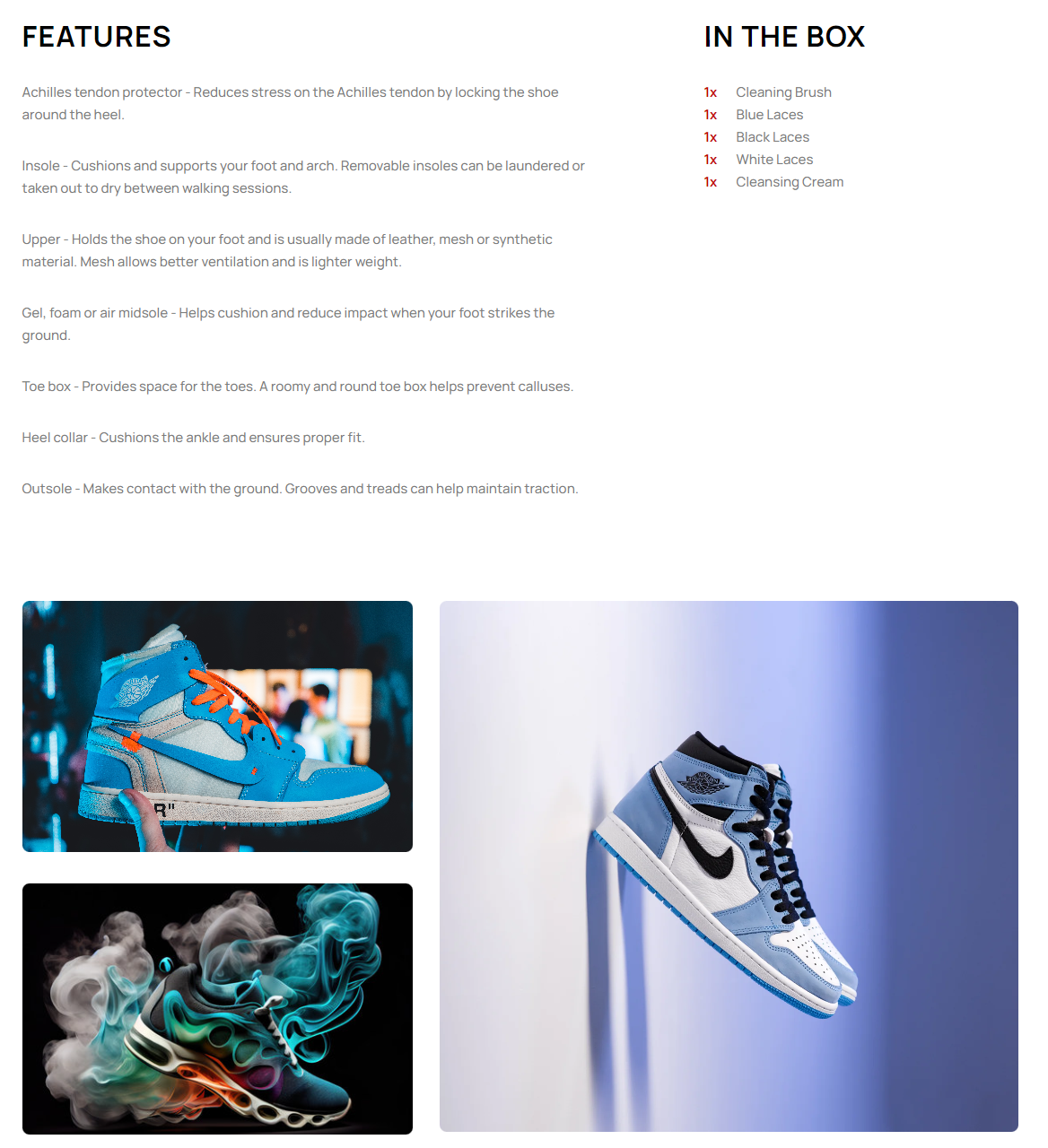
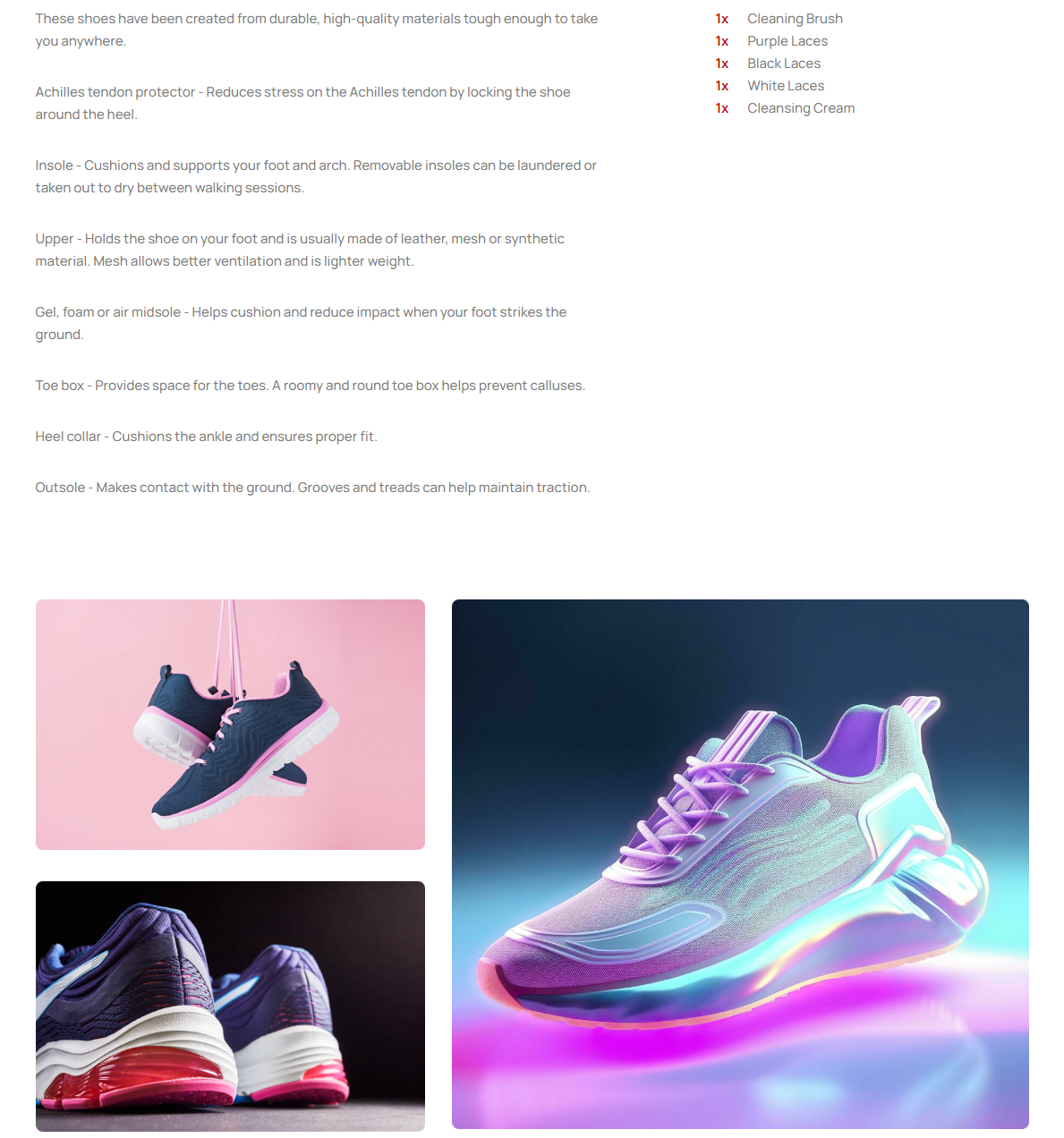
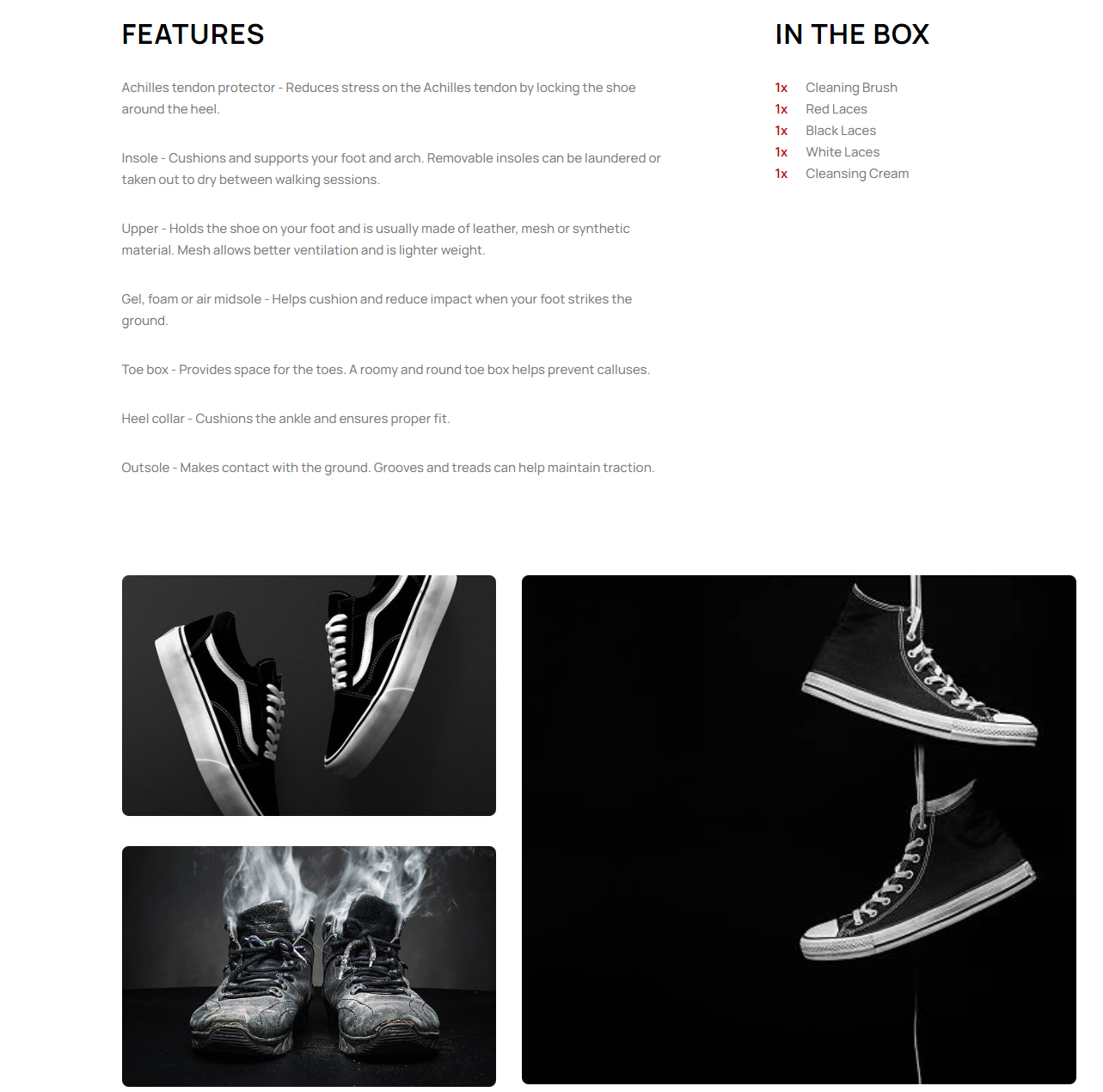
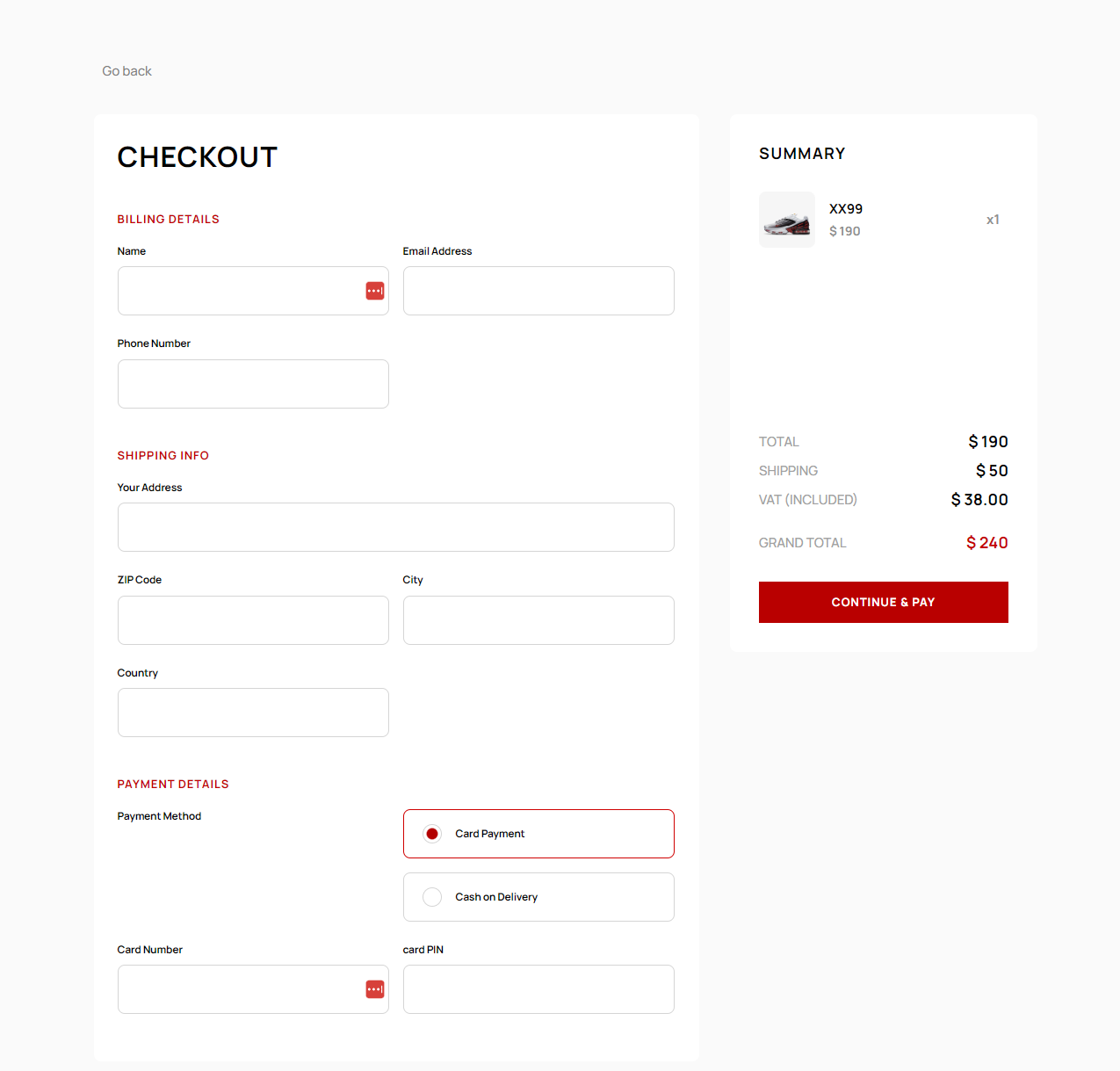
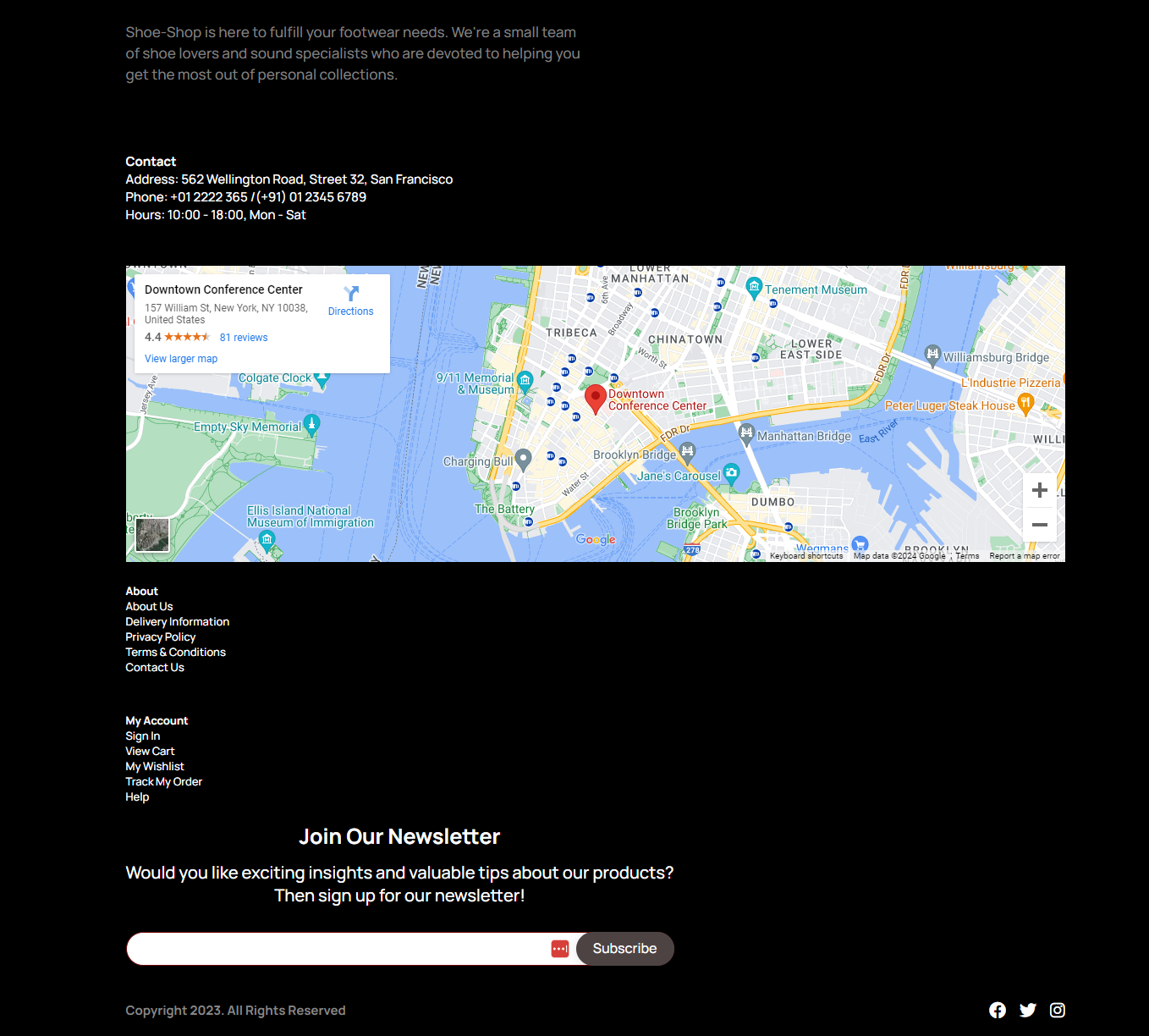
Key Features:
Product Listing:
Displays a collection of shoes available for purchase.
Each product is showcased with an image, name, price, and brief description.
Product Details:
Users can click on any shoe to view more detailed information, including a larger image, a full description, available sizes, and colors.
Shopping Cart:
Users can add their selected shoes to a shopping cart.
The cart displays the list of chosen products along with their quantities and total price.
Users can update quantities or remove items from the cart.
Responsive Design:
The application is designed to be fully responsive, ensuring a seamless experience across various devices, including desktops, tablets, and smartphones.
Technologies Used:
Vue.js: The core framework used to build the front-end of the application, enabling a reactive and component-based architecture.
Vue Router: Manages navigation between different pages in the application (e.g., Home, Product Details, Cart).
Vuex: Handles state management, allowing for the efficient handling of product data and cart information across the application.
CSS: Custom styles are applied to ensure the application is visually appealing and user-friendly.
Project Structure:
src/:assets/: Stores images (product photos, icons, etc.).components/: Reusable components like product cards, filters, and the shopping cart.layouts/: Contains overall site layouts, such as the main layout and checkout layout.pages/: Full-page components, like Home, Product Details, Cart, and Checkout.router/: Defines routes for different pages like product listings and cart.store/: Vuex store for state management (e.g., product data, cart, user authentication).boot/: Manages initial app setup and plugin configuration.
public/: Contains the index.html and public assets.package.json: Manages project dependencies and scripts.